
Fragment GTA Mod Menu
£28.90
Fragment GTA Mod Menu is one of the best recovery menus that provide a user with the maximum amount of recovery than any other mod menu in the GTA community. Its simple, sleek UI is easy and fun to use. Though a recovery specialised menu, Fragment offers a decent amount of protection to the user against other modders to ensure maximum fun while playing GTA Online. With this great menu come a great 24/7 helpful, capable, and handpicked support team, who will provide any kind of pre and after-purchase support. Overall a great menu a user can fool around within a GTA online lobby dominating others.
Out of stock
Credit/Debit Card
Accepting all Debit/Credit Cards, Visa, MasterCard, Amex, Discover & Diners, JCB and UnionPay
Crypto Currency
Currently accepting Bitcoin BTC and Litecoin LTC only.

Fragment GTA Mod Menu
Fragment GTA Mod Menu is one of the best recovery menus that provide a user with the maximum amount of recovery than any other mod menu in the GTA community. Its simple, sleek UI is easy and fun to use. Though a recovery specialised menu, Fragment Lifetime offers a decent amount of protection to the user against other modders to ensure maximum fun while playing GTA Online. With this great menu come a great 24/7 helpful, capable, and handpicked support team, who will provide any kind of pre and after-purchase support. Overall a great menu a user can fool around within a GTA online lobby dominating others. For any other inquiries please join our Discord server!

How to download Fragment Lifetime:
- Go to Fragment website
- Make an account and sign in
- Redeem your license key
- Download the launcher by clicking the Download button
- Unzip the file you just downloaded
How to Inject menu:
- Open the Fragment Launcher
- Sign in with account details from the website
- Click Browse under Game DIR
- Go to your game directory shown below in What is my Game DIR.
- Now click Launch to open the game and menu.
Things to be kept in mind while using Fragment:
1) Make sure you have no graphical mods installed.
2) Overlays can cause your game to crash in some cases, so make sure you have stuff like “Rivatuner” turned off.
3) Co loading is not officially supported, and if any problems occur while co-loading, try again with just Fragment. Any bug/ban reports for the same while co-loading will not be entertained.
4) Compatibility with cloud PCs, VMs, etc is not supported as well.
5) You can use F9 to un-inject the menu in-game. (F10 also worked for some people)
Purchased Fragment Lifetime?
Download from here: Fragment Website
Keys:
Open menu: NUMPAD – or END
Move up: NUMPAD 8 or Arrow Up
Move Down: NUMPAD 2 or Arrow Down
Scroll Left: NUMPAD 4 or Arrow Left
Scroll Right: NUMPAD 6 or Arrow Right
Toggle / Enter submenu: NUMPAD 5 or Right Shift
Go back: NUMPAD 0 or Right Control
Switch Tab Left: NUMPAD 7 or Delete
Switch Tab Right: NUMPAD 9 or Page Down
Things to be kept in mind while using Fragment:
2) Overlays can cause your game to crash in some cases, so make sure you have stuff like “Rivatuner” turned off.
3) Co loading is not officially supported, and if any problems occur while co-loading, try again with just Fragment. Any bug/ban reports for the same while co-loading will not be entertained.
4) Compatibility with cloud PCs, VMs, etc is not supported as well.
Only logged in customers who have purchased this product may leave a review.
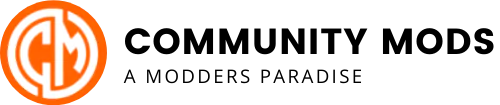





Reviews
There are no reviews yet.