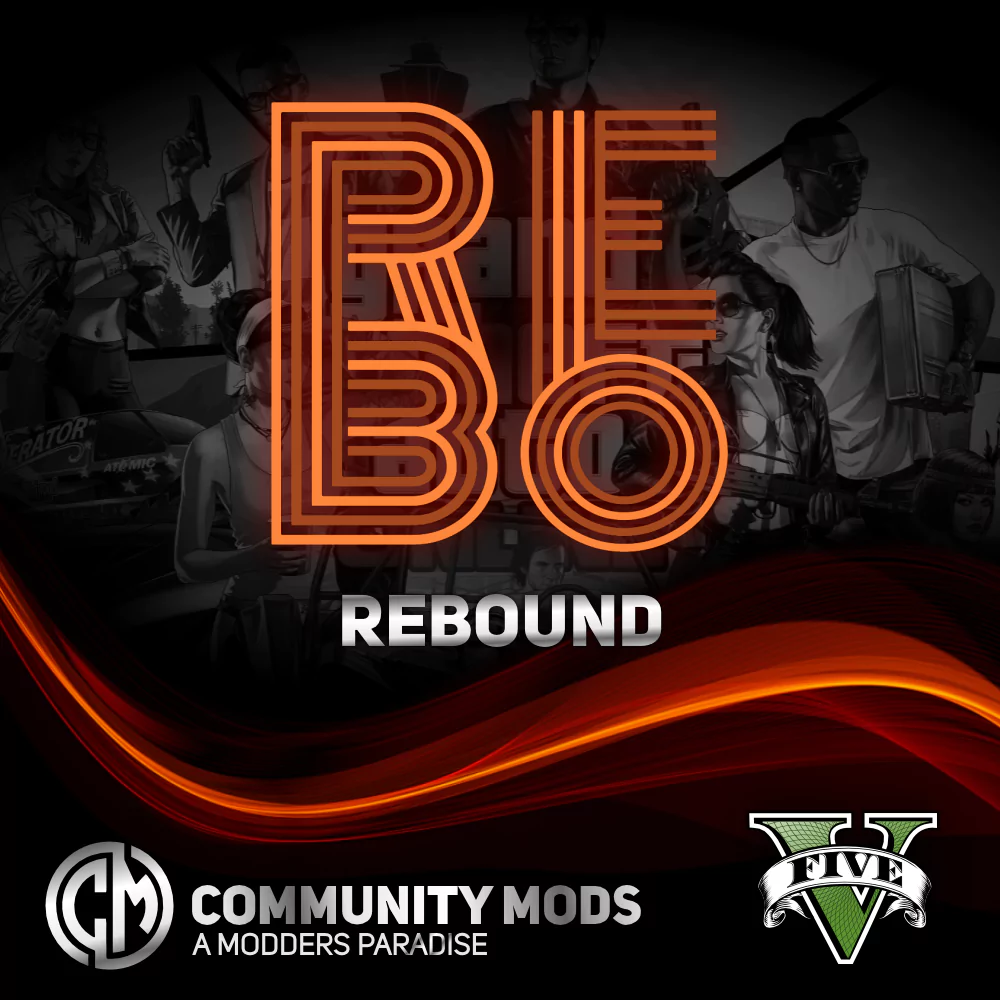
Rebound GTA Mod Menu
£9.00 – £16.70
Rebound GTA Mod Menu – A very promising brand-new mod menu for GTA V that came out of nowhere and surprised the market. It has a very advanced and easy-to-use UI that can be used with both keyboard and mouse and is packed with a lot of features.
Credit/Debit Card
Accepting all Debit/Credit Cards, Visa, MasterCard, Amex, Discover & Diners, JCB and UnionPay
Crypto Currency
Currently accepting Bitcoin BTC and Litecoin LTC only.

Rebound GTA Mod Menu
Rebound GTA Mod Menu – A very promising brand-new mod menu for GTA V that came out of nowhere and surprised the market. It has a very advanced and easy-to-use UI that can be used with both keyboard and mouse and is packed with a lot of features. It has pretty much everything else you’d need in a menu for a really cheap price, including an LUA script so you can develop your own features. You can customize pretty much everything in the menu too.
Bought REBOUND Mod Menu? Here’s How to install-
Once you buy a Rebound GTA VIP license key, you can download the rebound loader from here (https://api.reboundcheats.org/loader). The file will look like a simple .exe file, you can place the file wherever you wish. Once you’ve downloaded the loader, open it. To activate Rebound, navigate to the activation panel tab, fill in your username and password, paste in your license key, press activate,s and wait a few seconds. This is what the product panel looks like, once you’re logged in

To load Rebound in GTA V, simply press “Load” after having selected the version of the product you would like to use. Make sure you’re loaded in story mode when you load your menu in-game. If an HWID error is displayed upon starting the loader, simply navigate to the “User Panel” tab and press “Reset HWID”.
How to open the menu:
Press Insert on your keyboard
FAQ
If you have issues injecting the software, please follow the steps below on how to troubleshoot. I will start with how you can get help quickly and accessible to our users, make your way to your Discord and verify yourself, once that is done, open a ticket and state your issue clearly. Possible troubleshooting fixes:
1. VCRUNTIME140_1.dll: https://docs.microsoft.com/en-us/cpp/windows/latest-supported-vc-redist?view=msvc-160 (You only need to install X86 and X64)
2. The link above shall contain everything needed to fix any issues Visual Studio C++ related.
3. After installing Visual Studio C++ Redistributables, please restart your computer.
4. Once back on Desktop after restarting, please navigate to your %temp% folder, this is where all the temporary files for applications you ran on your computer will be stored.
5. This can be easily reached by holding down your Windows key + R, typing in %temp%, and pressing enter.
6. Hold down CTRL + A while inside the %temp% folder and delete everything in there. (Yes, some items will not delete, skip them).
7. After deleting the files from %temp%, make your way to your Recycle Bin and delete everything.
8. Lastly, restart your computer one more time and once back at Desktop, launch GTA and once in story mode try to inject.
9. If this troubleshooting guide did not work for you, make your way to our Discord and open a ticket after verifying yourself.
10. If this guide worked for you, enjoy!
Have any other issues regarding the menu? Join our Discord server for further assistance.
| Choose Sub: | VIP Lifetime, Premium Lifetime, Upgrade Key |
|---|
Only logged in customers who have purchased this product may leave a review.
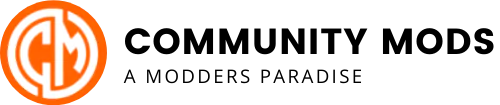





Reviews
There are no reviews yet.