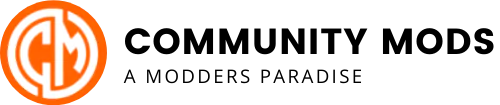Elysium VIP
Table of Contents
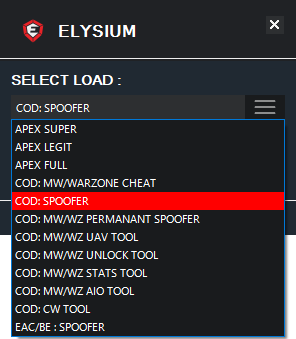
PURHCASING ELYSIUM VIP PRODUCTS
- To purchase COD MW II / WZ 2.0 click here
- To purchase COD MW 2019 / WZ click here
- To purchase COD Warzone Unlocker Tool click here
- To purchase COD Spoofer + Cheat bundle click here
- To purchase Apex Legends Menu click here
Elysium Menu Requirements
Windows 10, 21h1 Non-Beta Builds
How to tell what windows version you are on
- Go to the search bar
- Type in winver
- this will bring up what version you are running on your PC

Menu and Spoofer will work on 21h1 or lower ( Windows 10 ) Non-Beta Builds
Setting Up Hyper-V
- Ensure that hardware virtualization support is turned on in the BIOS settings
- Save the BIOS settings and boot up the machine normally
- Click the search icon (magnifying glass) on the taskbar
- Type turn windows feature on or off and select that item
- Select and enable Hyper-V
How to setup and run the Elysium VIP Menu?
- Turn off Anti-Virus
- Run the loader as Admin
- When you load the MW / Warzone Cheat it will say missing files
- Run MW / Warzone Cheat again to make the needed files
- Enter your key
- When your key is validated it will load the menu.
- The loader will close in 5 sec.
- Now run WZ / MW
- The menu will show up when you’re loaded in-game
- Menu key = INS

How to setup and run the Elysium VIP Spoofer?
- Turn off Anti-Virus
- Download the launcher
- Run launcher as admin
- When the launcher and click COD Spoofer
- When you run the Spoofer it will say missing file. Run Spoofer again.
- It will ask you to Spoof with the same HWID or new.
- For the first time using Spoofer, use the new HWID
- Only change the HWID if you get banned.
- To return your PC to the original HWID, just restart your PC.