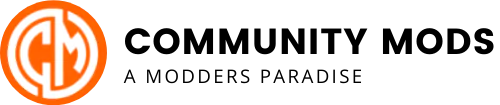Ethereal
Table of Contents

To redeem your key please visit our website :
follow the steps to redeem your key :
1. Create a account and password without special characters.
2. Go to your Account settings/ Account upgrade.
3. Paste your key in the section Purchase.
4. Press on Purchase.
5. After you redeem the key on the main page a Ethereal App download section will be visible.
6. Press on download and download the .zip check before installation the installation guide.txt which is included in the zip.
How To Install and Inject Guide:
https://youtu.be/gc-R5rgnB-Y
My application dont start afer the installation.
This can have several reasons :
1. The required files are not installed correctly like .net and dot files
2. Step 9 in installation guide is not done properly.
Solution :
In both cases the installation guide in the .zip will help you to solve these issues.
for number 1. you need to install the microsoft .net links included in the guide.
When you have done this properly and it will not start open a verification-support ticket.
Crash on activation?
Crash on activation only appaer with 1 reason and thats when step 9 is not done properly.
Solution :
Check installation guide in the .zip from the installer.
Ethereal App opens but when it updates it closes.
This can have several reasons :
1. Corrupted .net files
2. Windows files corrupted
3. ToS policy not accepted.
Solution :
In this case always try to reinstall the application.
You can do that with following steps :
1. Go to Windows apps.
2. Find Ethereal Engine
3. Uninstall
4. Refresh the .net and dot files.
5. Reinstall from the orignal installer.
App says preparing... and after that a error message with the expected time took longer then usual.
Solution :
The connection between ethereal and your engine is to long delayed this can have several reasons :
1. Check step 9 installation guide.
2. When you use vpn try another server.
3. You can select several engine servers try the other ones.
like on the image :

I have a message Ethereal Engine HWID mismatch
Solution :
The only way to reset a engine hwid mismatch is to open a Verification-support ticket on discord.
When you did these steps and for some reasons it still not work contact us by opening a support ticket. in discord or here on the website.